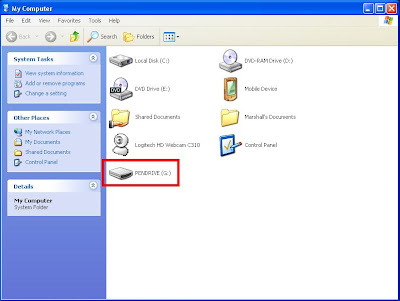[OLD] Installing Ettercap [Linux]
Right now I'm working on a password-sniffing Ettercap guide, but I require my home Desktop to finish it (with screenshots and better scripts), and me being on vacation in Florida right now impedes me from doing that. I'll be home tomorrow night, and should be working hard on it so look for something relating to this then!
For now, here's a guide on installing the program I'll be using: Ettercap. Backtrack5 should come automatically installed with it, but for those dual-booting and using general Linux flavors, here's a guide for you!
As always, post stuff below. I realize this is simple, but for newbies of Linux it's not, so please understand this before posting. Any comments are welcomed though; pointers and help always appreciated (the Reddit community has helped in major ways so far. I don't take criticism as you tearing me down, this is a blog for newbies; we're all learning!).
For now, here's a guide on installing the program I'll be using: Ettercap. Backtrack5 should come automatically installed with it, but for those dual-booting and using general Linux flavors, here's a guide for you!
- First, download the Ettercap "tar" file that we are going to extract and install, the newest (0.7.3) version located here. If you want to take a look at all versions available (they may become updated and I might not update this post in time), take a look here.
- Once you've downloaded the file to either your root, home, or desktop (as we did while installing aircrackng), you need to issue the command in a new terminal to unpackage the tar file.
Open a terminal and type "tar -xvf [file name]" to unpackage them. What the "xvf" means is told in the aircrackng installation guide, but I'll list them here as well.
x --- extract
v --- verbose
f --- file [file] (necessary to determine the file). - Once you've unpackaged the tar file, navigate into the folder that was just created, usually named after the file we downloaded/extracted (in this case "ettercap-NG-0.7.3"), but type "ls" into your terminal to check what it is called, then "cd" command into that folder.
I typed: "cd ettercap-NG-0.7.3" - Next, while in the folder you extracted, type the command "make" and then once that command is done, "make install" which should install the program and make it usable by you.
As always, post stuff below. I realize this is simple, but for newbies of Linux it's not, so please understand this before posting. Any comments are welcomed though; pointers and help always appreciated (the Reddit community has helped in major ways so far. I don't take criticism as you tearing me down, this is a blog for newbies; we're all learning!).